Code copied to clipboard
Free WhatsApp chat button and widget generator
Boost conversations with free WhatsApp chat widget
Create a WhatsApp chat button and add it to your landing pages, product pages, contact pages, blog posts, and more. Be where your customers are and make customer interactions seamless.
Let website visitors connect with you in one click
Boost conversions with real-time chat support
Customise the widget to match your brand identity
Quick guide
What is a WhatsApp chat button generator?
WhatsApp chat button generator is a tool that enables businesses to create a custom chat button for website. It can be customised as per the needs. Pepper Cloud WhatsApp chat button generator is a free, no-code tool that allows you to create a floating WhatsApp button for your website and enables users to start a chat with your business instantly.
100% Free
Customisable widget
Instant setup
No coding required
Say goodbye to long forms, hello to instant chats!
Make communication seamless with Pepper Cloud free WhatsApp chat button generator. Let your visitors connect with you instantly, improving engagement and conversions.
Why WhatsApp chat widgets?
They allow your website visitors to connect with you effortlessly through a WhatsApp chat button and converse with you in real-time.
How do live chat widget work?
Embed the widget on your website. With just one click, your customers can start a conversation with you from any page, reducing friction.
Why to use free WhatsApp button generator?
Generate a WhatsApp live chat widget in seconds by entering your number, adding a welcome message, and customising the look.
Create a  WhatsApp live chat button in seconds
WhatsApp live chat button in seconds
Enhance customer engagement by adding a WhatsApp chat widget to your website. Let visitors start a conversation instantly with a single click—no coding required.
Follow these simple steps to generate a WhatsApp chat button for your website
Button appearance
Choose from multiple attractive button styles to match your brand identity.
#02AE7F
#208EEC
Chat widget settings
Edit the widget with your details for a personalised experience
Open chat widget by default
Your WhatsApp chat button preview

Benefits of using a WhatsApp chat button generator
Reduce lead drop-offs and connect with potential clients instantly with the free website chat widget.
Improve customer engagement and satisfaction by enabling customers to connect with you in just a click.
Auto-send welcome message and assist customers to initiate chat with a pre-filled conversation starter.
Boost conversions by enabling potential customers to connect with your business through live chat.
Turn website visits into real conversations
Enhance customer service, boost lead generation, and build meaningful connections across industries with WhatsApp chat buttons. Explore the application and use cases of live chat widgets.
Education and coaching
Allow students to ask questions and receive guidance instantly. Integrate WhatsApp links on course pages and admission forms to enhance engagement and support.
Retail and e-commerce
Allow customers to ask product questions, track orders, and get real-time support with a single click. Enhance shopping experiences with instant communication.
Real estate
Enable potential buyers to connect with agents instantly. Add a chat button to property listings, virtual tours, and landing pages to boost lead conversions.
Travel and hospitality
Offer instant travel assistance, itinerary updates, and booking support. A chat button on your website ensures seamless communication for travelers.
Healthcare and clinics
Allow patients to book appointments, ask health-related queries, and receive follow-up reminders through instant WhatsApp chat on your website.
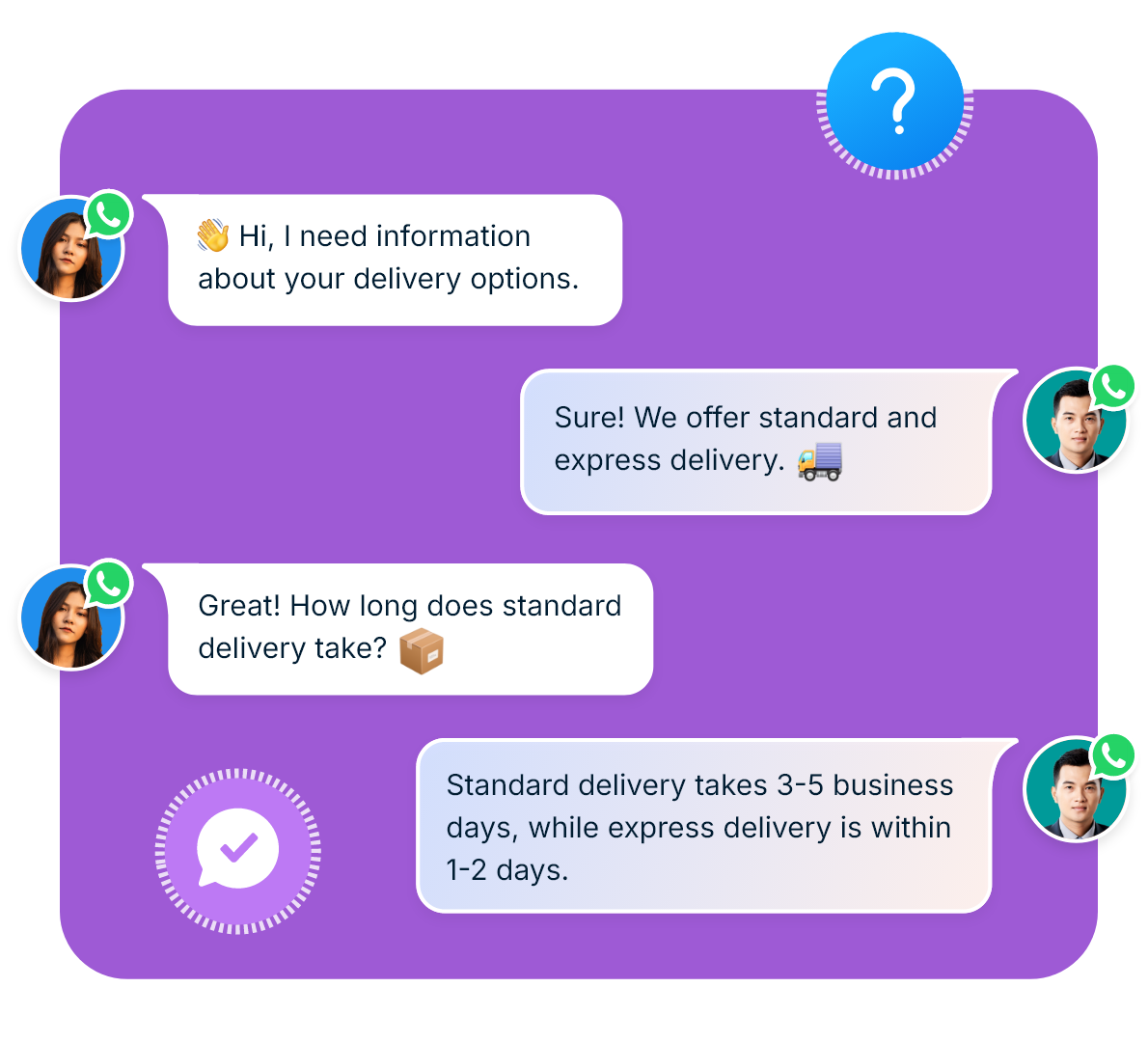
Why Pepper Cloud CRM is a game-changer for your business
Pepper Cloud CRM makes it easy to create your free WhatsApp chat widget and track every lead, conversations, and follow-up—all in one place.
Book a free demo Trusted by businesses, loved by customers
Trusted by businesses, loved by customers
Best AI-powered WhatsApp sales CRM tool - built for growing businesses
Success you can see, results you can trust
See how businesses are driving customer engagement with Pepper Cloud.
FAQ - WhatsApp chat button/widget generator
What is a WhatsApp chat button?
A WhatsApp chat button is a clickable button placed on your website that allows visitors to start a conversation with your business on WhatsApp instantly. It eliminates friction by enabling direct messaging without saving numbers.
What is a WhatsApp chat widget?
A WhatsApp chat widget is a floating button that stays visible on your website, making it easier for visitors to reach out via WhatsApp anytime. It can be customised with a welcome message, pre-filled text, and branding options.
Can you use WhatsApp for live chat?
Yes, WhatsApp can be used for live chat. With a WhatsApp chat widget, businesses can offer real-time support, answer customer queries, and enhance engagement—all through WhatsApp.
Should you use a WhatsApp button, widget, or both?
It depends on your business needs. A WhatsApp button is great for specific landing pages, emails, or ads, while a floating widget ensures visibility across your entire website. Using both can maximise customer interactions.
Why should you have a WhatsApp chat widget on your website?
A WhatsApp chat widget can significantly enhance your customer interaction. Here are some key benefits:
- Instant support: Allow customers to chat with you in real-time without searching for contact details.
- Higher engagement: Visitors are more likely to reach out when a chat option is easily accessible.
- Increased conversions: Personalised interactions drive better sales and customer satisfaction.
How do I add a WhatsApp chat button to my website for free?
With Pepper Cloud free WhatsApp chat button generator, you can create and install the button in minutes. Simply generate the button code and embed it on your website—no coding required!
How do I create a WhatsApp chat widget for free?
Use Pepper Cloud free WhatsApp chat widget generator to customise and create a floating widget. Enter your WhatsApp number, choose a welcome message, and copy the generated code to add it to your website.
What is a floating widget for a website?
A floating widget is a chat button that remains visible as visitors scroll through your website. It ensures easy access to WhatsApp chat without interrupting their browsing experience.
How can I add a free WhatsApp chat button to social media ads?
To add a chat button to your social media ads, create a click-to-chat WhatsApp link using Pepper Cloud free WhatsApp link generator tool. Insert this link into your ad's CTA or description, allowing users to start a conversation instantly when they click.
Can I customise the appearance of the WhatsApp chat widget?
Yes, Pepper Cloud tool lets you customise the widget's size, position, colour, and pre-filled messages to match your branding.
Is coding knowledge required to install the widget?
No, Pepper Cloud provides a simple code snippet that you can copy and paste onto your website—no technical skills needed.
Can the widget be used for multiple WhatsApp numbers?
Yes, you can create multiple chat widgets for different WhatsApp numbers to support various teams or departments.
How do I know if the widget is working correctly?
Once embedded, test the widget by clicking on it to ensure it opens a WhatsApp chat as expected. If any issues arise, you can recheck the setup or contact Pepper Cloud support.
Can I track chat interactions through the WhatsApp chat widget?
Yes, if you are using Pepper Cloud CRM, all interactions initiated via the widget are tracked within the system, helping you manage leads and follow-ups efficiently. You can book a demo for Pepper Cloud CRM.











