Boost sales with WhatsApp Business Catalog
Showcase your products with ease using WhatsApp Business Catalogs in WhatsApp CRM. Share catalog links, simplify browsing, and manage orders directly on WhatsApp for a smoother sales experience.
Instantly share product catalogs via chat or broadcast.
Manage enquiries, orders, and updates in WhatsApp.
Automate follow-ups and product suggestions easily.
Clients
Trusted by top brands across industries
What is WhatsApp Business Catalog?
WhatsApp Business Catalog is a feature embedded within the business version of the popular messaging platform. It allows businesses like yours to create a digital showcase of your products or services, complete with images, descriptions, and prices. This virtual catalog can be accessed by your customers across mobile, web, and desktop interfaces, providing a convenient shopping experience directly within WhatsApp.
Benefits of WhatsApp Catalog for business
Using WhatsApp Business Catalog gives your business a competitive edge by making product discovery, engagement, and purchase seamless—right within a platform your customers already use daily.
Unparalleled market reach
Tap into WhatsApp’s 3 billion users and connect with potential customers instantly, without relying on paid ads.
Enhanced customer experience
Let customers browse your catalog, ask questions, and place orders—all within the WhatsApp chat they already use.
Increased customer engagement
Display your offerings with high-quality images and detailed descriptions that invite exploration and boost interest.
Streamlined sales process
Eliminate platform-switching—guide customers from discovery to purchase directly within WhatsApp.
Real-time catalog management
Easily add, edit, or remove products to keep your catalog up-to-date and relevant at all times.
24/7 Availability
Your catalog is always live, allowing customers to browse and buy anytime—even outside business hours.
Pepper Cloud: Drive sales with WhatsApp catalog
Pepper Cloud makes catalog management smarter and faster with seamless WhatsApp integration and powerful CRM features.
Display product catalog within chat
Empower your business by showcasing your product catalog within WhatsApp chats. Enable customers to explore your offerings without leaving the conversation. Increase product visibility, improve user engagement, and accelerate sales process.
Empower your business by showcasing your product catalog within WhatsApp chats. Enable customers to explore your offerings without leaving the conversation. Increase product visibility, improve user engagement, and accelerate sales process.
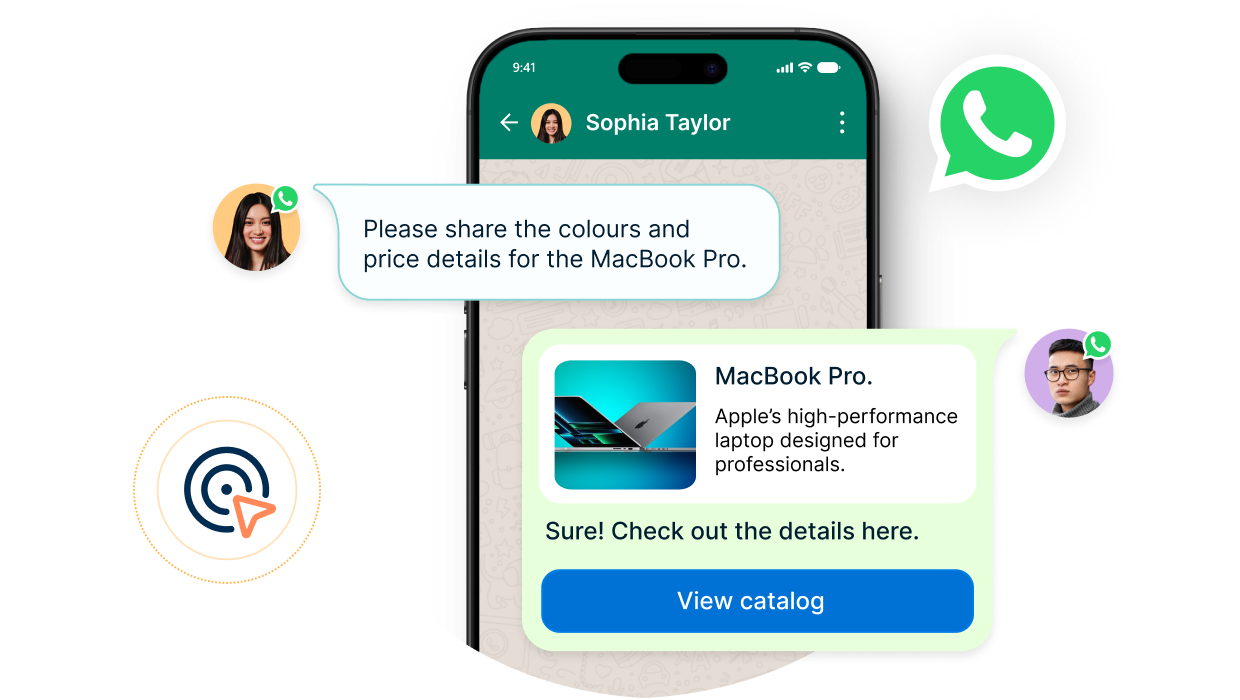
Manage WhatsApp catalogs easily
Manage single-product and multi-product catalogs from within CRM. Enable your team to showcase your products and services on WhatsApp, engage in real-time conversations, track customer interactions, and drive conversion instantly.
Manage single-product and multi-product catalogs from within CRM. Enable your team to showcase your products and services on WhatsApp, engage in real-time conversations, track customer interactions, and drive conversion instantly.
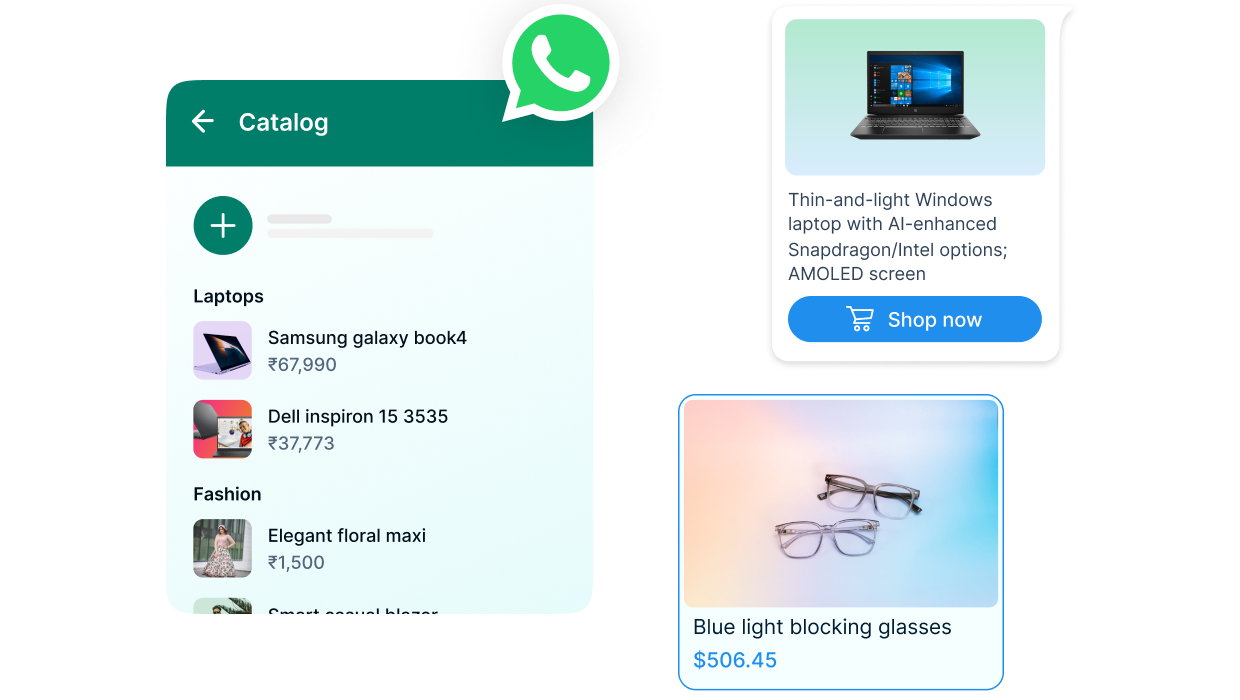
Sell instantly with catalogs
Let customers seamlessly browse product listings, view images and prices, and add items to their cart—right within WhatsApp. With the best WhatsApp CRM, you can reduce friction, enhance convenience, and enable instant purchases on WhatsApp.
Let customers seamlessly browse product listings, view images and prices, and add items to their cart—right within WhatsApp. With the best WhatsApp CRM, you can reduce friction, enhance convenience, and enable instant purchases on WhatsApp.
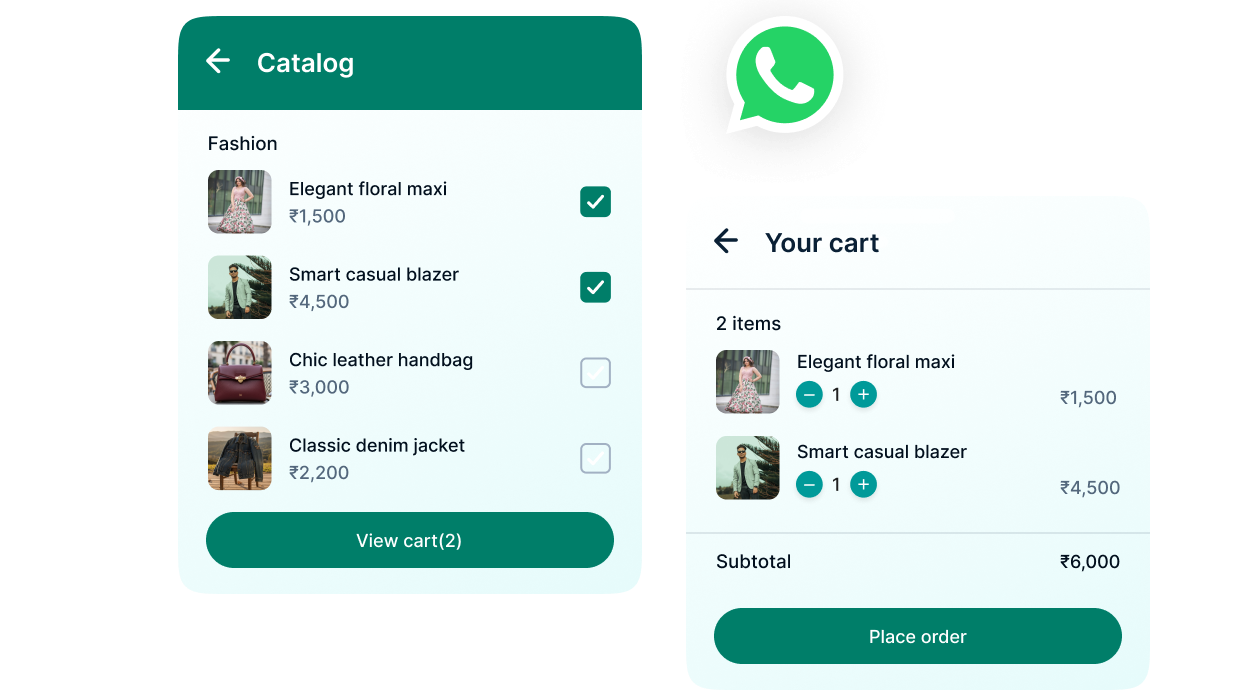
Automated notifications
Set up smart triggers and auto-send WhatsApp notifications when customers purchase a product from your catalog. Automatically send order confirmation and order tracking to keep your customers engaged. Stay ahead by cross-selling to customers.
Set up smart triggers and auto-send WhatsApp notifications when customers purchase a product from your catalog. Automatically send order confirmation and order tracking to keep your customers engaged. Stay ahead by cross-selling to customers.
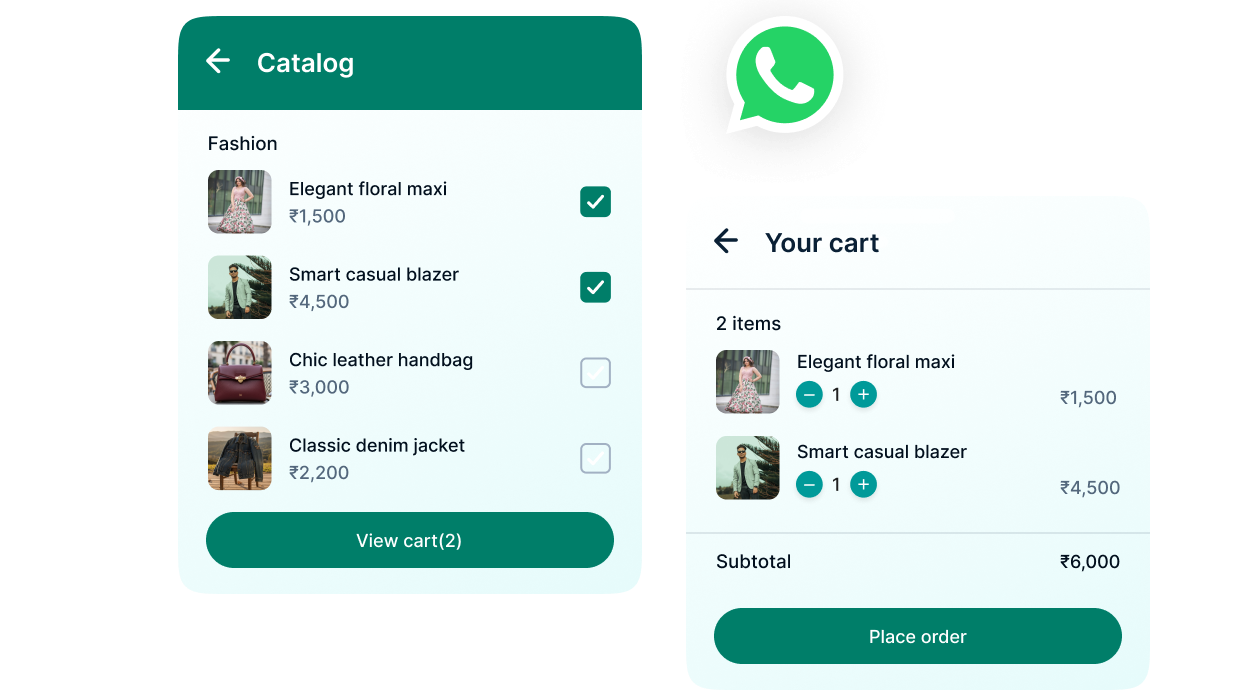
All-in-one WhatsApp CRM
Pepper Cloud works hand-in-hand with your tech stack for effective sales pipeline tracking, marketing automation, and customer support. This unified system enhances collaboration, accelerates conversions, and simplifies overall business operations.
Pepper Cloud works hand-in-hand with your tech stack for effective sales pipeline tracking, marketing automation, and customer support. This unified system enhances collaboration, accelerates conversions, and simplifies overall business operations.
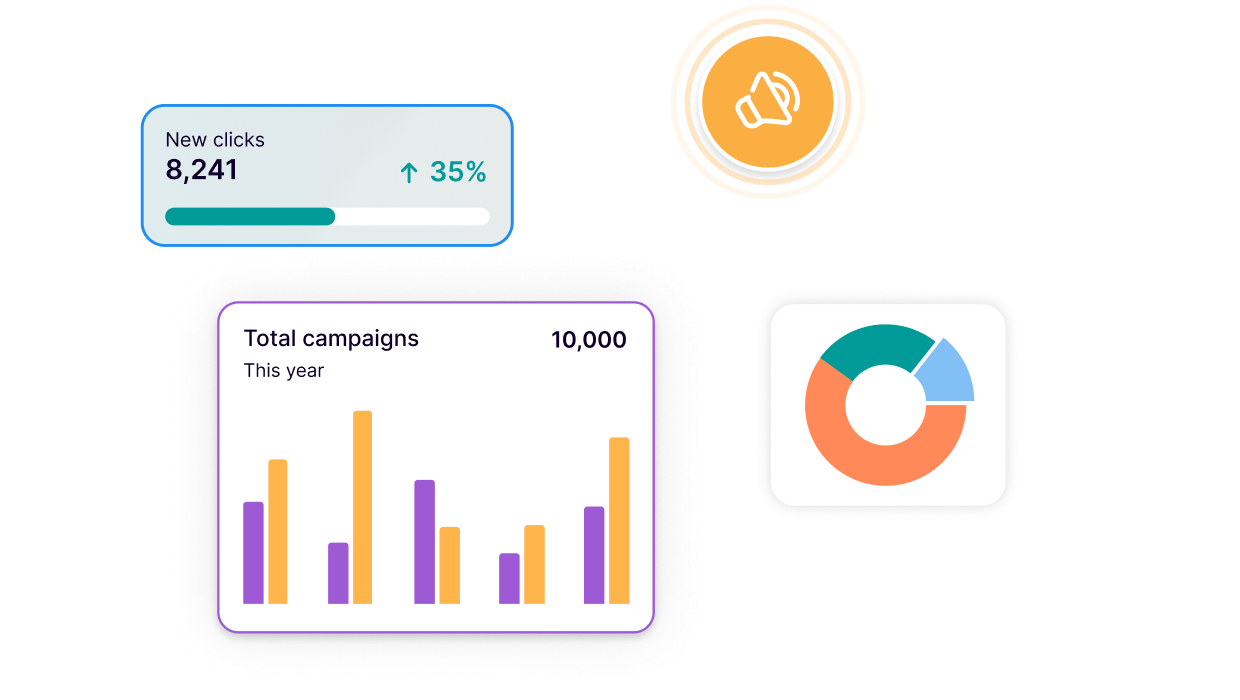
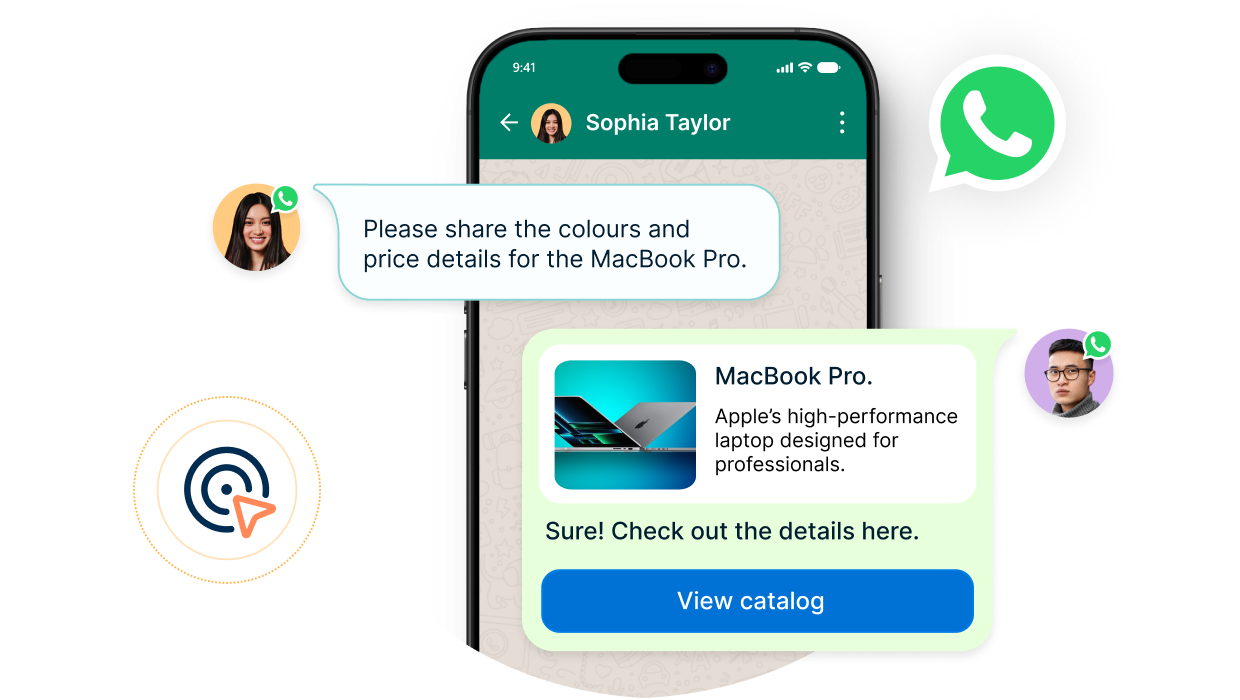
Empower your business by showcasing your product catalog within WhatsApp chats. Enable customers to explore your offerings without leaving the conversation. Increase product visibility, improve user engagement, and accelerate sales process.
Pepper Cloud CRM features tailored for business success
AI chatbot
Contact management
Mobile CRM
Opportunity management
Quotation generation
Sales forecasting
Video conferencing
WhatsApp CRM
Auto lead capture
Email marketing
Omnichannel CRM
Pipeline management
Real-time dashboard
UTM tracking
VOIP tool integration
 Trusted by businesses, loved by customers
Trusted by businesses, loved by customers
Applications and Use Cases of WhatsApp Business Catalog
Boost sales and customer loyalty with targeted promotions and personalised recommendations.
Abandoned cart recovery
Send timely reminders with special offers to encourage customers to complete their purchases.
Product launch updates
Notify customers instantly about new arrivals, trending products, and exclusive deals.
Order tracking
Keep customers informed with real-time order status updates and delivery notifications.
Catalog sharing
Share product catalog links to highlight trending collections and seasonal promotions.
5 Best software for WhatsApp Business Catalog in 2025
Pepper Cloud CRM
Pepper Cloud CRM stands out as the ideal solution for managing your WhatsApp Business Catalog. With seamless integration, it simplifies catalog management, automates customer interactions, and streamlines your product promotions.
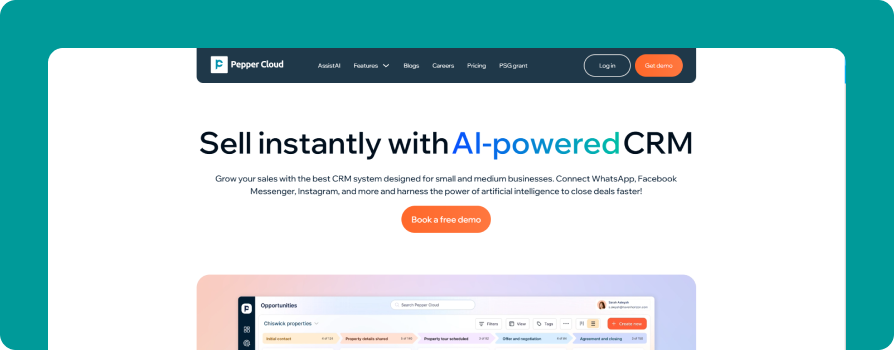
Seamless WhatsApp integration
Direct integration with WhatsApp ensures smooth catalog management.
Multi-channel communication
Manage conversations across WhatsApp, email, and more.
Customer interaction insights
Access real-time data on customer engagement.
Workflow automation
Streamline follow-ups, catalog sharing, and order processes.
Easy product updates
Quickly update product details and prices.
Personalised promotions
Send tailored offers via WhatsApp.
Secure data management
Protect your catalog and customer data.
Scalable for growth
Perfect for small and growing businesses.
360Dialog
360Dialog is a WhatsApp API provider offering basic catalog management through direct integration but lacks robust CRM features.
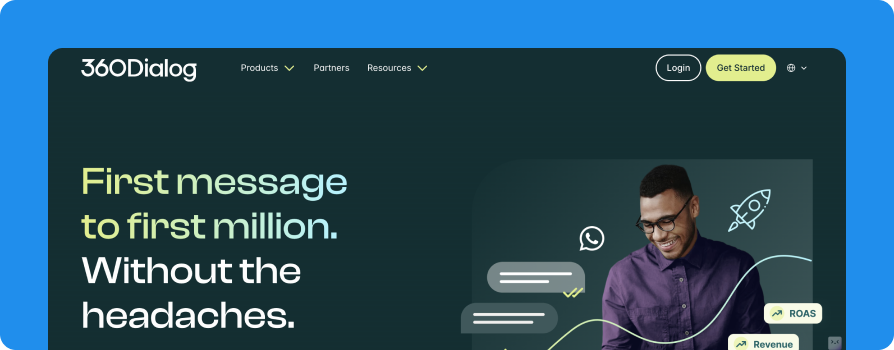
Direct integration with WhatsApp API
Supports direct integration with the WhatsApp Business API for managing catalogs and sending product information.
Catalog sharing capability
Allows businesses to send WhatsApp Business Catalogs directly to customers for easy browsing and product discovery.
Limited CRM functionality
Lacks a full-fledged CRM system; requires integration with third-party CRMs to access advanced customer management features.
Basic analytics and reporting
Provides basic analytics and reporting features for tracking customer interactions, message performance, and engagement.
Wati
Wati is a platform focused on communication and team collaboration, built mainly around WhatsApp.
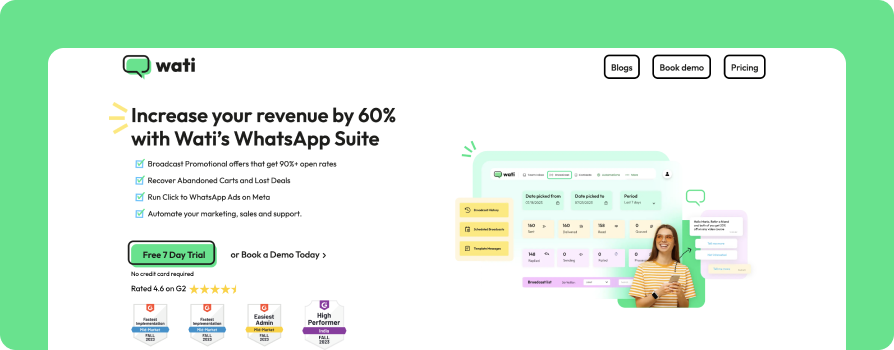
Focus on team collaboration and communication
Strong emphasis on enhancing team collaboration and managing customer communication effectively through WhatsApp.
Limited catalog and automation features
Offers minimal catalog management and limited automation, which may not suffice for businesses with complex product needs.
No advanced CRM functionality
Does not include advanced CRM features for tracking sales pipelines, customer journeys, or detailed marketing analytics.
Simplified UI for small businesses
User interface is designed to be simple and user-friendly, making it suitable for small businesses but less scalable for larger operations.
Rasayel
Rasayel offers a simple WhatsApp solution with WhatsApp Business catalog integration.

Built for customer support teams
Specifically designed to support customer service operations using WhatsApp communication tools.
Lacks catalog management functionality
Does not offer direct support for managing or sending WhatsApp Business Catalogs.
Limited automation capabilities
Provides minimal automation for catalog sharing and engaging with customers at scale.
Basic reporting and insights
Offers only basic reporting features and limited data insights on customer interactions and performance.
Engati
Primarily a chatbot platform, Engati has limited catalog management tools, focussing more on customer service automation.
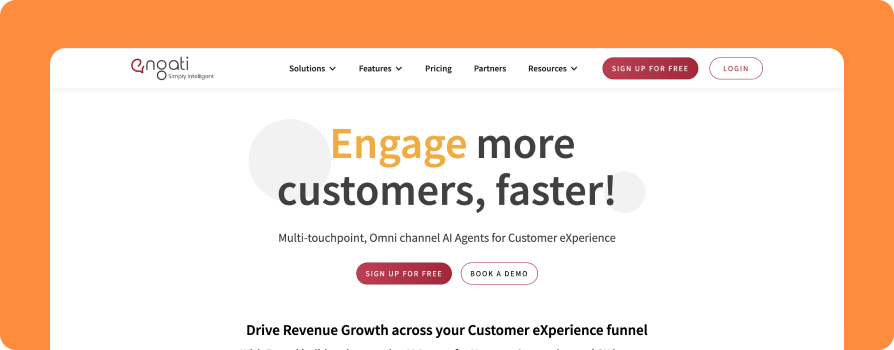
Chatbot-centric platform with WhatsApp integration
Primarily designed around chatbot functionality, offering WhatsApp integration for automated customer communication.
Minimal catalog management
Offers limited support for catalog management, with a primary focus on automating customer service rather than showcasing products.
Lacks robust CRM features
Does not provide comprehensive CRM tools for managing sales pipelines, product listings, or customer lifecycle tracking.
Strong chatbot capabilities, limited sales utility
Excels in handling customer queries through chatbots but falls short when it comes to driving product discovery and sales.
Real stories. Real results.
Discover how businesses are transforming customer engagement with Pepper Cloud.
WhatsApp catalog - Frequently asked questions (FAQs)
How many products can I include in my WhatsApp Business Catalog?
There is no strict limit, but it is best to keep your catalog manageable and relevant to your customers.
Can I send my entire catalog to customers?
Yes, you can send your entire catalog or select specific products to share with customers.
Is there a charge for sending catalogs through WhatsApp?
No, sending catalogs does not incur any additional charges.
Can I use the same catalog with multiple WhatsApp business numbers?
No, a catalog can only be connected to one WhatsApp number at a time.
How often should I update my WhatsApp Business Catalog?
It is best to update your catalog regularly, especially when adding new products, changing prices, or updating availability.
Can customers purchase directly through the WhatsApp Business Catalog?
While customers cannot complete purchases directly through the catalog, they can easily place orders based on the information provided.
How can Pepper Cloud CRM help me manage my WhatsApp Business Catalog?
Pepper Cloud CRM provides tools for easy catalog connection, management, and analysis, streamlining your WhatsApp business operations.
Can I track the performance of my WhatsApp Business Catalog?
Yes, with Pepper Cloud CRM, you can analyse catalog performance and customer engagement to optimise your strategy.
What are the best practices for using WhatsApp Business Catalog effectively?
- Keep your catalog up-to-date with accurate product details
- Use high-quality images that clearly showcase your products
- Organise products into well-defined categories for easy browsing
- Respond promptly to customer enquiries about catalog items
- Regularly analyse catalog performance and adjust listings accordingly
- Don’t send too many products in a single message—keep it focused
- Don’t use low-quality or misleading product images
- Don’t forget to update pricing and availability regularly
- Don’t send catalogs outside the 24-hour messaging window
- Don’t ignore valuable customer feedback on catalog items
How do I choose the best software for managing a WhatsApp Business Catalog for my small business?
When selecting software for WhatsApp Business Catalog management, consider the following factors:
- Integration with WhatsApp Business: Ensure the tool works seamlessly with WhatsApp for smooth catalog updates and messaging.
- Ease of use: Choose a platform with a simple interface to easily add, update, and organize product details.
- Automation capabilities: Look for features that automate catalog sharing, customer communication, and order handling.
- CRM features: Prefer software that also offers customer relationship management to track and personalise interactions.
- Scalability: Select a solution that can grow with your business and handle larger product lists and customer bases.
- Cost efficiency: Balance features with affordability to find a solution that fits your budget.
- Analytics and insights: Opt for tools with built-in reporting to track engagement, performance, and sales.











