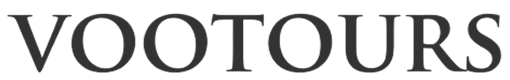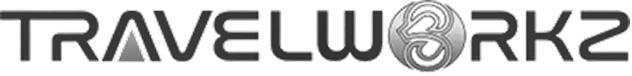Unleashing the power of the best WhatsApp chatbot software
Transform your customer engagement with Pepper Cloud cutting-edge WhatsApp chatbot. Elevate your business communication to new heights with our AI-powered solution.
Trusted by sales team managers across industries
Your 24/7 assistant: Instant answers, zero wait!
Customisable topics and flows
Tailor conversation paths to match your business needs, ensuring the chatbot addresses specific customer enquiries effectively.
Smart handoff to human agents
Seamlessly transfer complex queries to human agents, providing a smooth transition and guaranteeing superior customer support.
Customisable appearance
Align your chatbot with your brand by personalising its name, icon, and welcome message for a cohesive customer experience.

What is a WhatsApp chatbot software?
A WhatsApp chatbot is an AI-powered automated messaging system that operates within the WhatsApp platform. It enables businesses to engage with customers instantly, handle queries, process orders, and deliver personalised content, all through the familiar WhatsApp interface.

Why Pepper Cloud CRM is best solution for WhatsApp chatbot
Self-service AI with a human touch
Pepper Cloud's WhatsApp chatbot combines advanced AI with a personable approach, ensuring customers receive accurate, context-aware responses that feel natural and engaging.

No code chatbot builder
Create sophisticated chatbots without any coding knowledge using our intuitive drag-and-drop interface. Empower your team to design and deploy custom chatbot flows effortlessly.
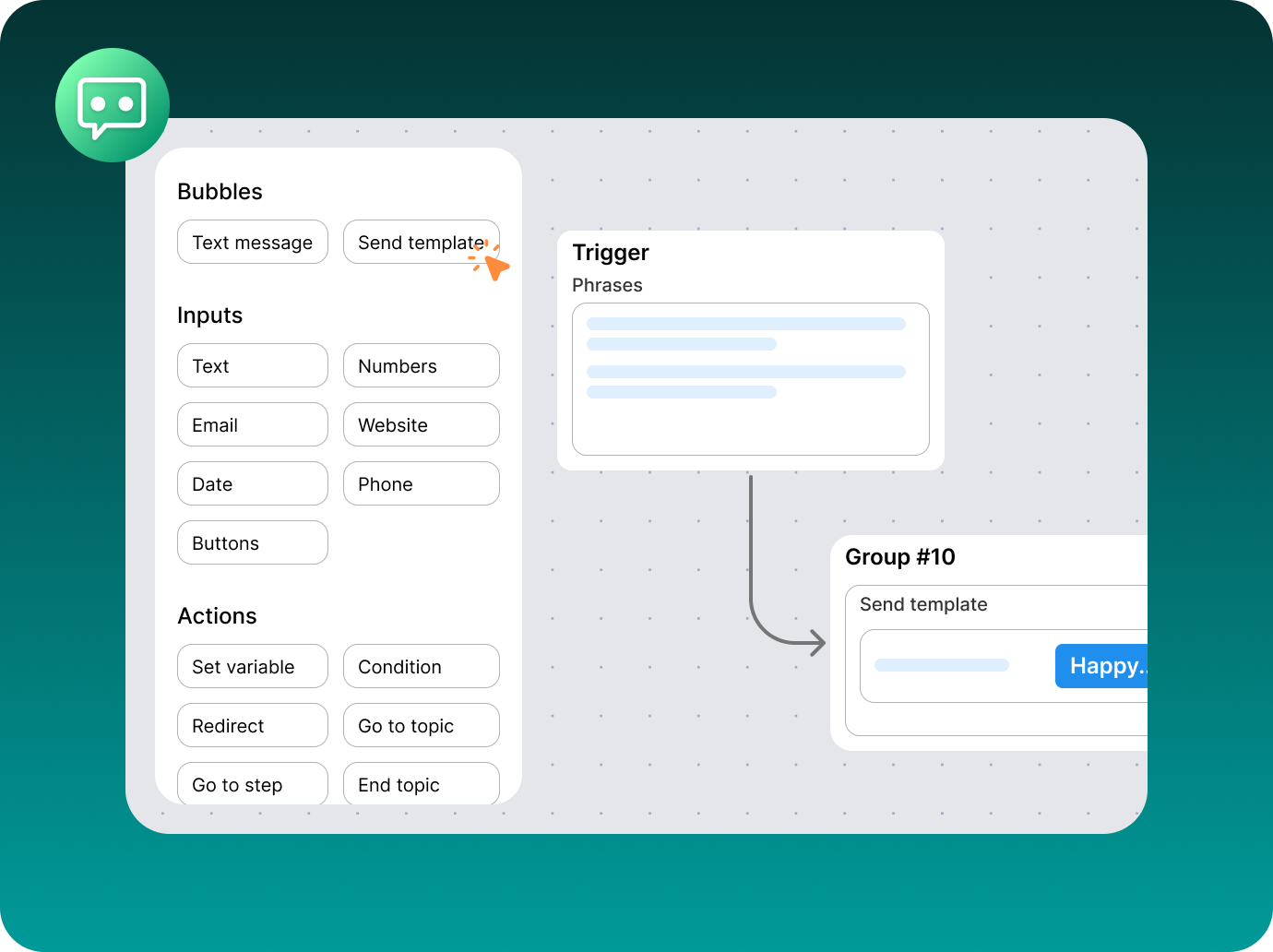
Seamless omnichannel integration
Pepper Cloud CRM enables seamless integration across multiple channels—email, social media, website forms, and messaging apps—capturing all leads in one unified system. Your sales team can access real-time customer interactions, improving communication and follow-up efficiency.

Advanced natural language processing
Our chatbot understands and responds to a wide range of customer queries in natural language, ensuring smooth and effective communication.

Customisable knowledge base
Easily update and expand your chatbot's knowledge base to keep information current and relevant. Improve response accuracy and customer satisfaction at every touchpoint.
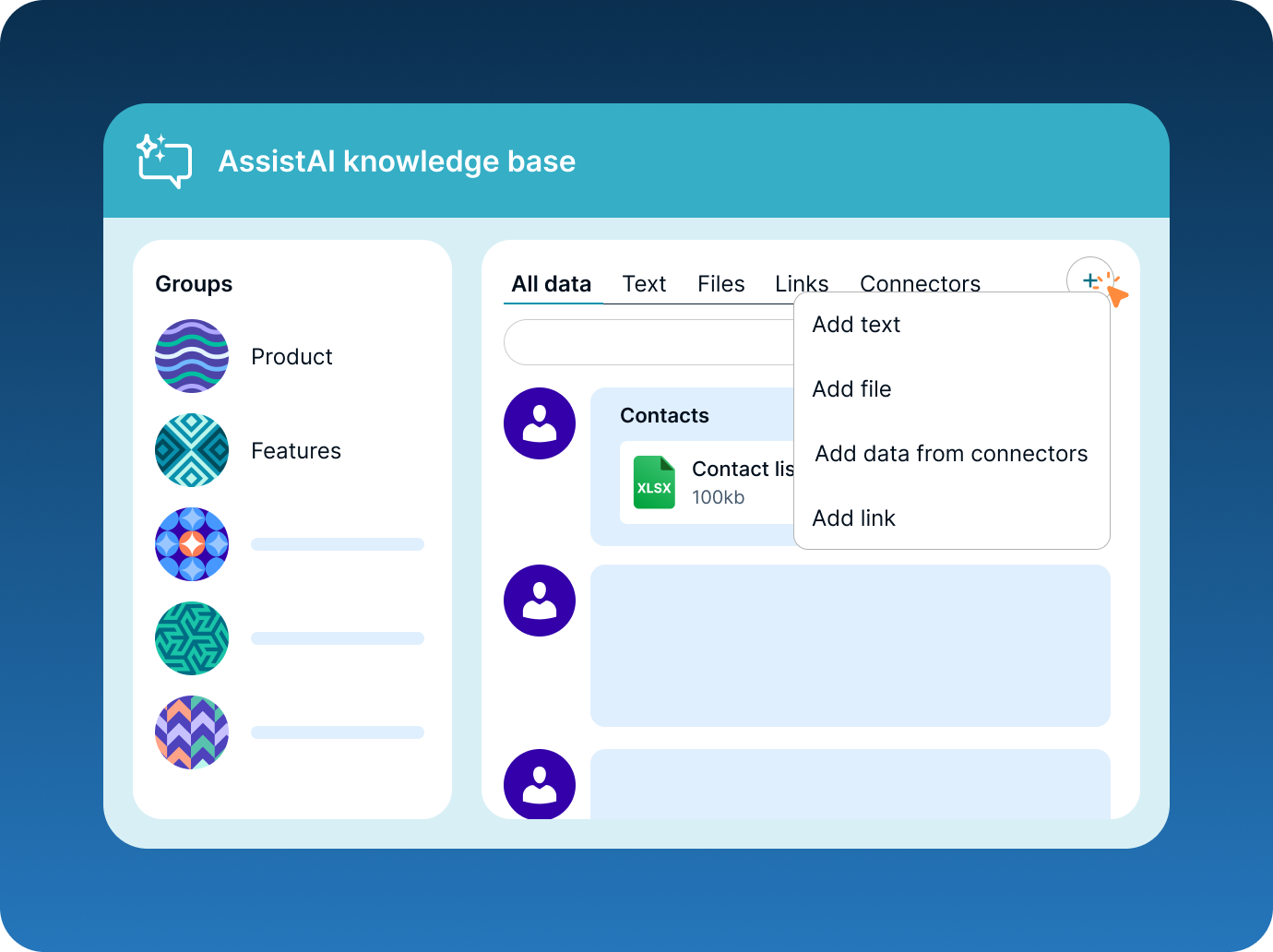
Real-time analytics and insights
Gain valuable insights into customer interactions, preferences, and pain points with comprehensive analytics. Continually optimise your chatbot’s performance for better results.
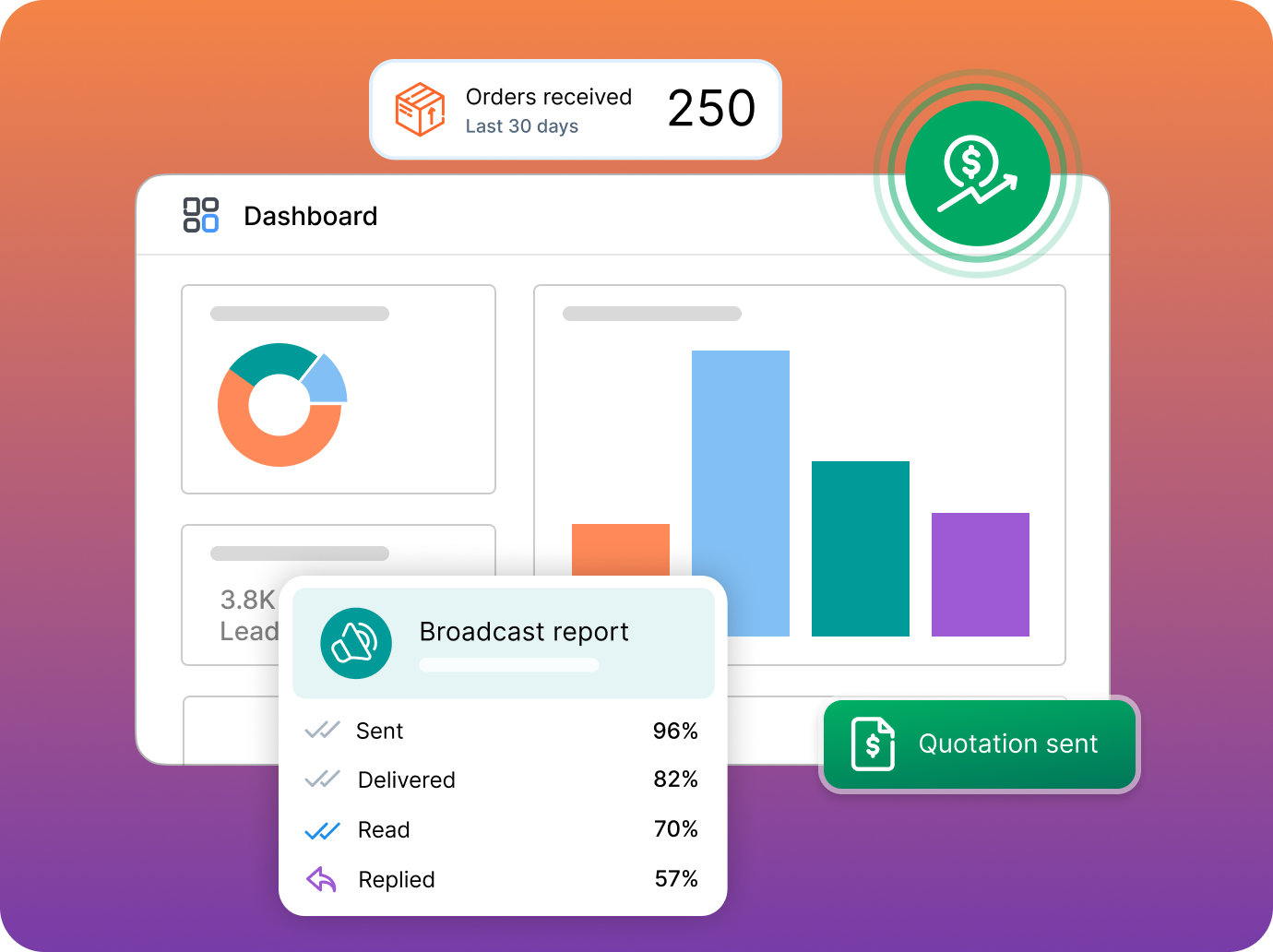

Benefits of using WhatsApp chatbot
 Trusted by businesses, loved by customers
Trusted by businesses, loved by customers
Applications and use cases of WhatsApp chatbot
Enhance customer shopping experience and boost sales through personalised interactions.
Product recommendations based on customer preferences
Tailored suggestions that align with individual tastes, enhancing the shopping experience and encouraging purchases.
Order tracking and updates
Real-time notifications on order status, ensuring customers remain informed about their purchases from dispatch to delivery.
Abandoned cart recovery
Strategic reminders and incentives to encourage customers to complete their purchases after leaving items in their online shopping basket.
5 Best CRM with WhatsApp chatbot in 2025
Pepper Cloud CRM
Pepper Cloud CRM stands out as the best WhatsApp chatbot solution, offering a comprehensive and user-friendly platform tailored for businesses of all sizes. With its advanced AI capabilities and intuitive interface, Pepper Cloud CRM enables seamless integration of WhatsApp into your customer engagement strategy, providing powerful automation and personalisation features to enhance your business communication.
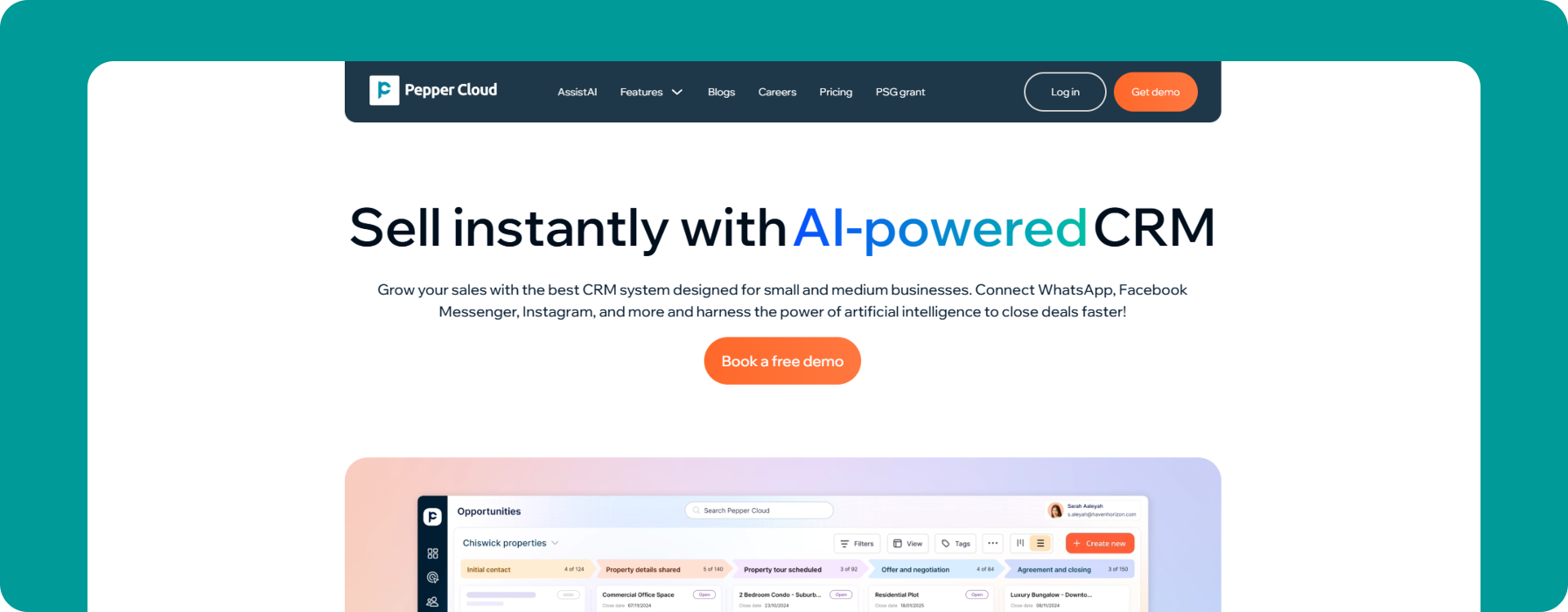
Automated customer support solutions
Implement AI-powered chatbots that comprehend natural language and deliver instant, precise responses to frequently asked customer inquiries.
No-Code chatbot builder
Develop advanced chatbot workflows without requiring programming expertise through an intuitive drag-and-drop interface.
Dynamic knowledge management
Maintain a current knowledge base to guarantee that your chatbot offers the most pertinent and accurate information.
Insights and performance metrics
Acquire essential insights into customer engagements and chatbot effectiveness to continuously enhance your engagement strategy.
Seamless human transition
Efficiently transfer complex inquiries to human representatives as necessary, ensuring a smooth customer experience.
HubSpot
HubSpot offers WhatsApp integration as part of its comprehensive CRM platform, making it suitable for businesses already using HubSpot's marketing tools. While not as specialised in WhatsApp chatbots as Pepper Cloud, it provides a solid option for companies looking for an all-in-one solution.
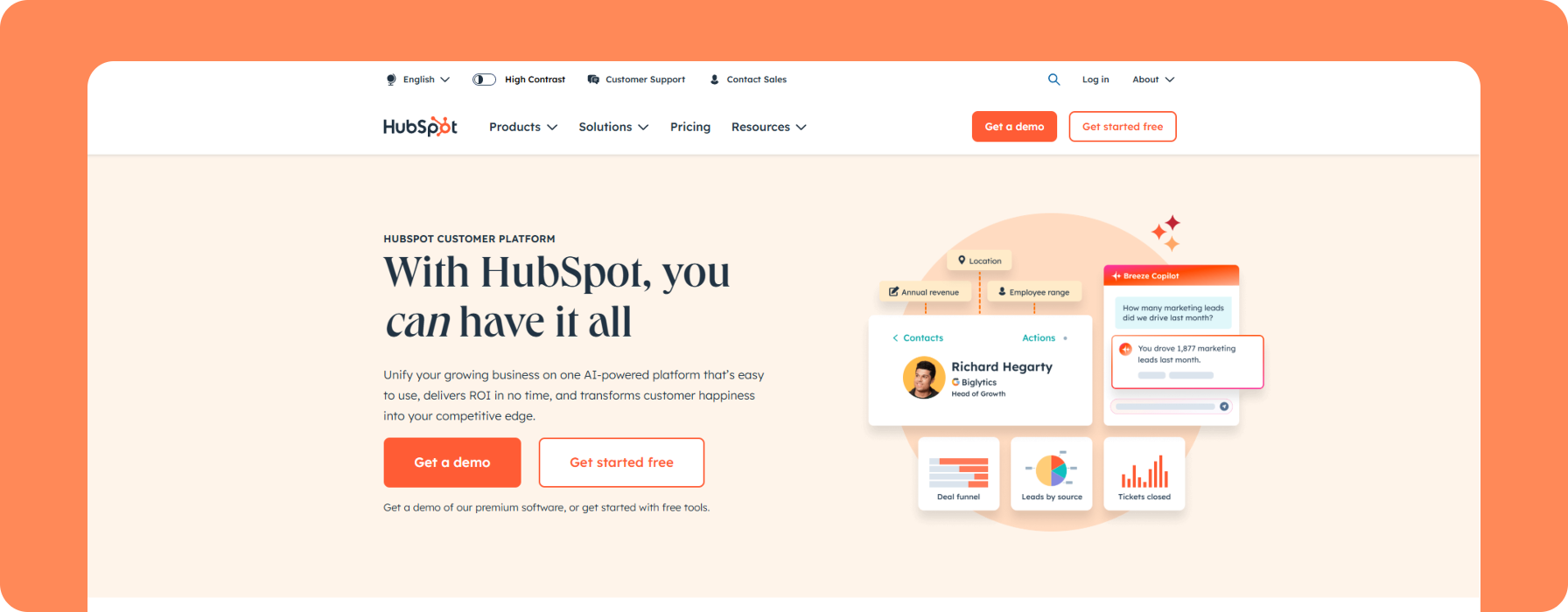
Conversation routing
Automatically route WhatsApp chats to the right team or representative.
Chatbot templates
Use pre-built templates to quickly set up basic chatbot functionalities.
Integration with other HubSpot tools
Seamlessly connect WhatsApp interactions with other marketing and sales features.
Basic analytics
Track conversation metrics and team performance.
Salesforce
Salesforce provides WhatsApp Business integration through its Service Cloud, offering a robust solution for enterprise-level businesses. While powerful, it may be overly complex for smaller organisations.
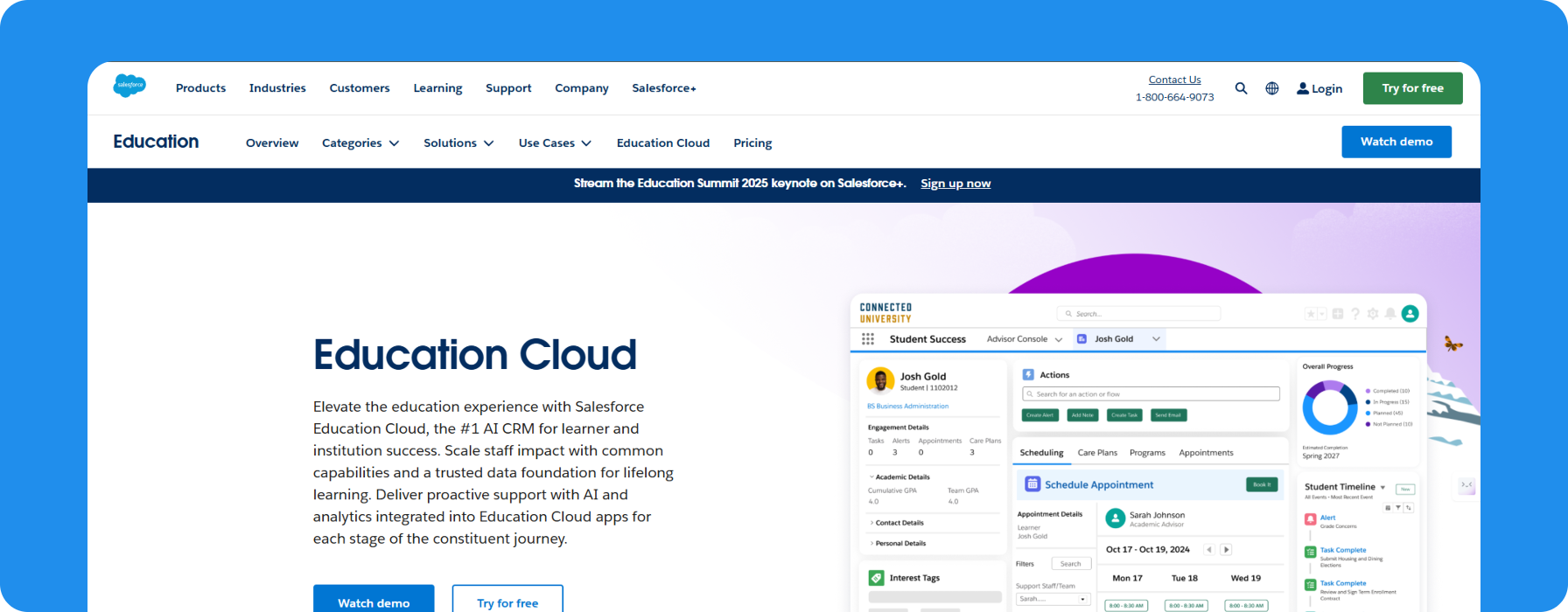
Omni-channel routing
Direct WhatsApp chats to the most appropriate agent or department.
AI-powered chatbots
Create chatbots using Salesforce's Einstein AI technology.
Customisable workflows
Design complex automation workflows for WhatsApp interactions.
Extensive reporting
Generate detailed reports on WhatsApp engagement and performance.
Zoho CRM
Zoho CRM offers WhatsApp integration as part of its multichannel communication features. It provides a good balance of functionality and affordability, making it suitable for small to medium-sized businesses.
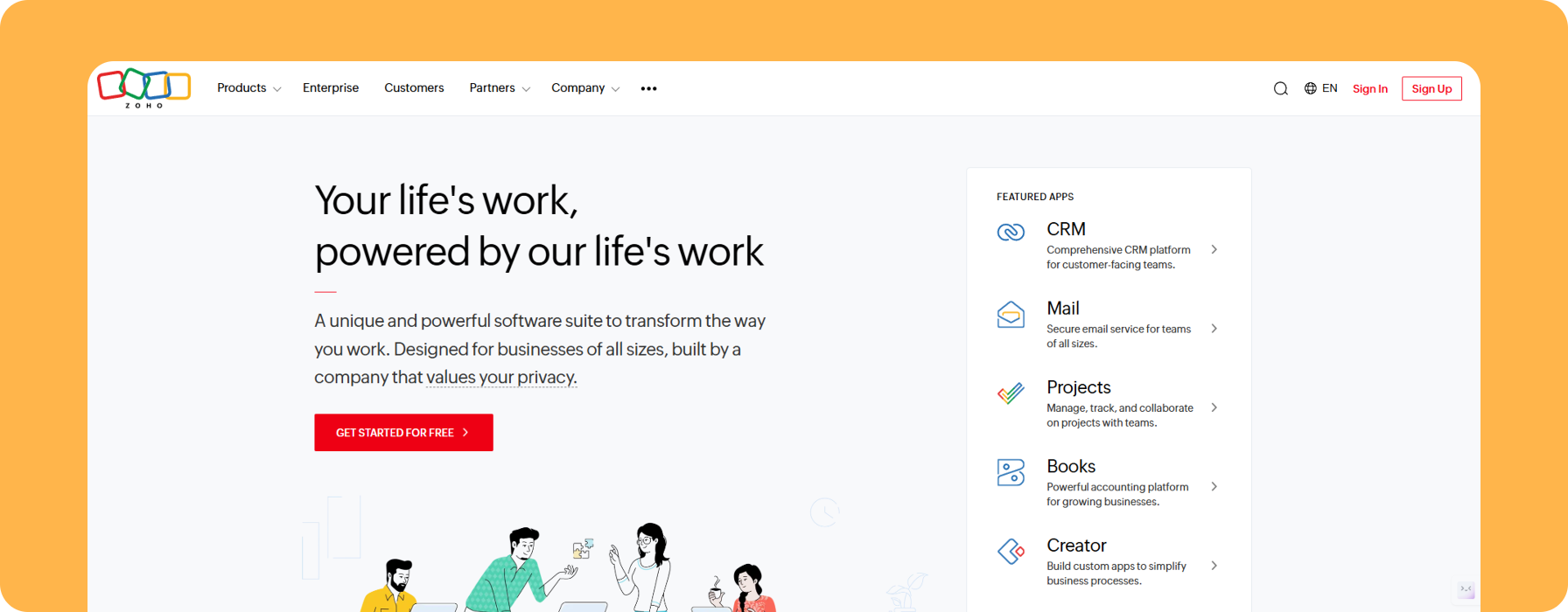
WhatsApp template messages
Create and send approved template messages for marketing and support.
Conversation tracking
Keep a record of all WhatsApp interactions within the CRM.
Basic chatbot functionality
Set up simple automated responses and workflows.
Mobile app access
Manage WhatsApp conversations on-the-go with Zoho's mobile app.
Freshworks
Freshworks CRM includes WhatsApp Business integration in its Freshchat module, offering a user-friendly solution for businesses looking to incorporate WhatsApp into their customer engagement strategy.
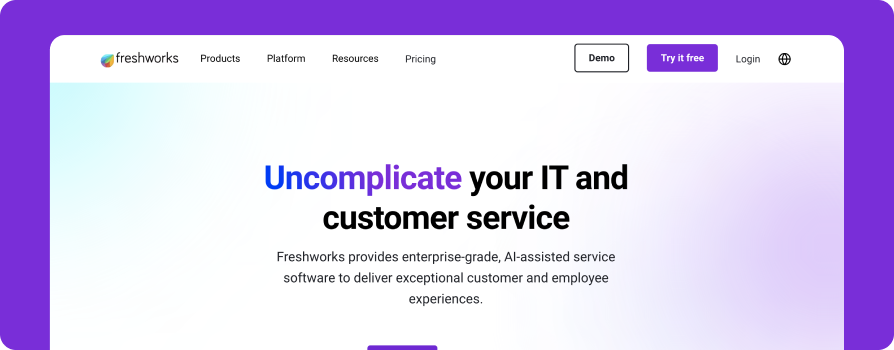
WhatsApp campaign management
Create and manage WhatsApp marketing campaigns.
Chatbot builder
Design basic chatbots with a visual flow builder.
Team inbox
Manage all WhatsApp conversations in a centralised team inbox.
Performance analytics
Monitor key metrics for WhatsApp interactions and campaigns.
Real stories. Real results.
Discover how businesses are transforming customer engagement with Pepper Cloud.
Frequently asked questions on best WhatsApp chatbot (FAQs)
What makes Pepper Cloud the best WhatsApp chatbot solution?
Pepper Cloud offers advanced AI capabilities, a user-friendly interface, and seamless integration with WhatsApp, along with features like codeless chatbot building and omnichannel deployment.
Can I create a WhatsApp chatbot without coding skills using Pepper Cloud?
Yes, Pepper Cloud provides a codeless drag-and-drop chatbot builder, allowing you to create sophisticated chatbots without any programming knowledge.
How does Pepper Cloud WhatsApp chatbot handle complex customer queries?
Pepper Cloud's chatbot uses advanced natural language processing to understand and respond to a wide range of queries. For complex issues, it can seamlessly hand over to human agents.
How does Pepper Cloud ensure the security of WhatsApp conversations?
Pepper Cloud adheres to strict security protocols and data protection regulations to ensure the confidentiality and integrity of all WhatsApp conversations.
Can I customise the chatbot's responses to match my brand voice?
Absolutely. Pepper Cloud allows you to fully customise your chatbot's responses to align with your brand personality and tone.
What are the best practices for designing an effective WhatsApp chatbot?
- Keep chatbot flows simple and clear.
- Personalize responses using customer data.
- Provide easy opt-out options for users.
- Maintain your brand’s tone and language.
- Regularly update the chatbot’s content.
- Use progressive profiling to collect user data gradually.
- Incorporate rich media like images, videos, and buttons.
- Enable seamless handover to human agents when needed.
- Continuously analyze performance and user feedback.
- Respect user privacy and follow data protection laws.
How often should I update my chatbot's knowledge base?
It's recommended to review and update your chatbot's knowledge base regularly, ideally on a monthly basis or whenever there are significant changes in your products, services, or policies.
Can I schedule messages or campaigns using Pepper Cloud's WhatsApp chatbot?
Yes, Pepper Cloud provides features for scheduling messages and managing marketing campaigns through WhatsApp.
How does Pepper Cloud's WhatsApp chatbot handle customer feedback?
The chatbot can be programmed to collect customer feedback through surveys or rating systems, providing valuable insights for your business.
How quickly can I set up a WhatsApp chatbot using Pepper Cloud?
With Pepper Cloud's user-friendly interface, you can set up a basic WhatsApp chatbot in just a few hours, depending on your specific requirements.
Does Pepper Cloud provide training on how to use its WhatsApp chatbot features?
Yes, Pepper Cloud offers comprehensive training resources, including tutorials, webinars, and customer support to help you make the most of its features.
How does the Pepper Cloud WhatsApp chatbot work and how do I set it up?
Pepper Cloud’s WhatsApp chatbot, powered by AssistAI, helps automate customer interactions directly from your CRM. Here’s how it works and how to set it up:
- Access AssistAI Chatbot: Log in to your CRM → Go to Settings → Automation → AssistAI Chatbot → Click “+” to start creating a chatbot.
- Configure Basic Settings: Give your chatbot a name and a short description to define its purpose.
- Add Topics: Use system-generated topics from the Overview or Topics tab, or create your own topics to define custom conversation flows.
- Integrate Channels: Go to the Channels tab → Select “WhatsApp” as the channel → Click “Connect channel”.
- Customise Configuration: In the Configuration tab, set up a fallback message and define when it should trigger.
- Publish Your Chatbot: Once the setup is complete, click “Publish” to activate your WhatsApp chatbot.